Install WP-Script
Here the 4 steps to follow before using WP-Script.
Table of content
1. Download WP-Script Core plugin
In order to be able to activate your WP-Script license key and connect your products, you need to install WP-Script Core plugin.
Download WP-Script Core Plugin
2. Install WP-Script Core plugin
Install WP-Script Core plugin like any other WordPress plugin.
In your WP admin, click on Plugins > Add new. Then click on Upload Plugin button at the top and choose the WP-Script Core zip file you’ve just downloaded on your computer.
Install WP-Script Core plugin
3. Activate your WP-Script license key
You can find your license key in your WP-Script account.
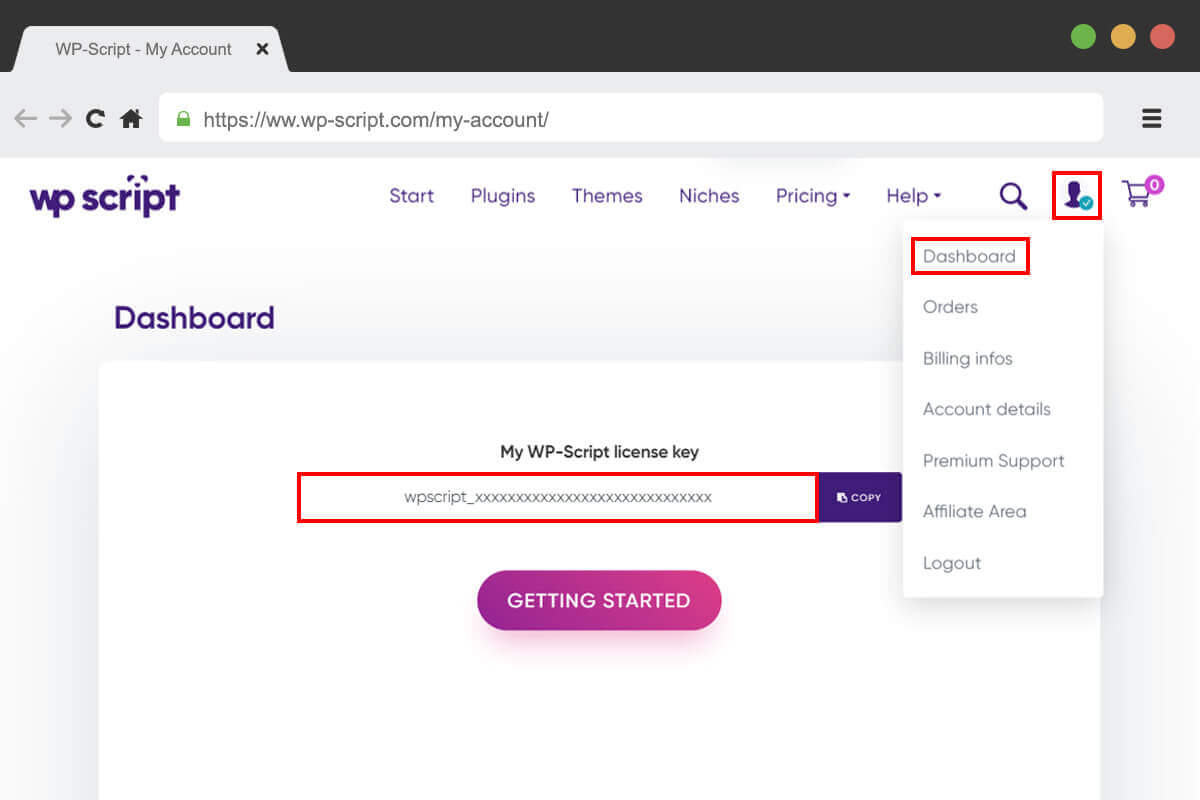
Copy and paste it in your WP-Script dashboard page in the admin of your site.
Activate your WP-Script license key
4. Manage your WP-Script products
In one click, connect, install and activate your products directly from your WP-Script dashboard page in your admin.
Manage your WP-Script products